Practical Arduino C
PuTTY Terminal Emulation
PuTTY is a free SSH and Telnet client that can be used as a serial terminal emulator connected to an Arduino. Versions are available for Windows, Mac and Linux based PCs. You can download the program from the www.putty.org web site.
To run the Arduino BASIC or 2048 programs you will need to set PuTTY up for a serial connection using the COM port for your Arduino. The following screen shots should help in making the right settings. Don't forget to save the settings as a named Session so that you can use them again.
Serial tab
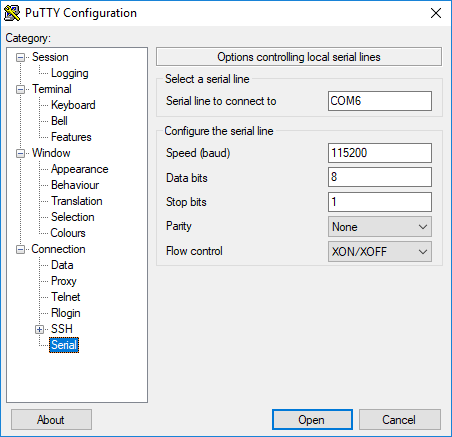 Dont forget to use the correct COM port
Dont forget to use the correct COM port
Terminal tab
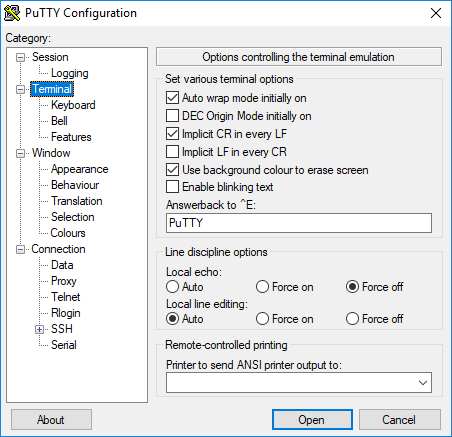
Keyboard tab
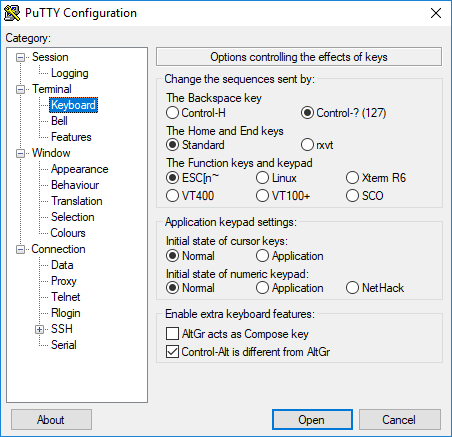
Window tab
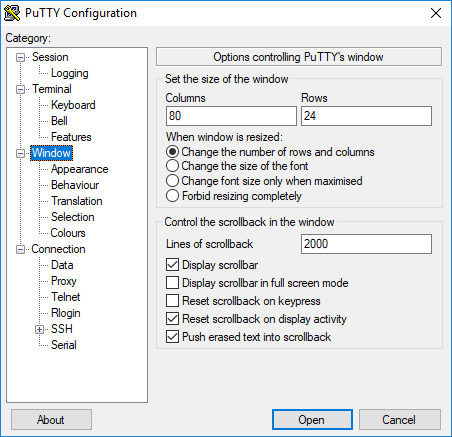 These are probably the default settings
These are probably the default settings
Session tab
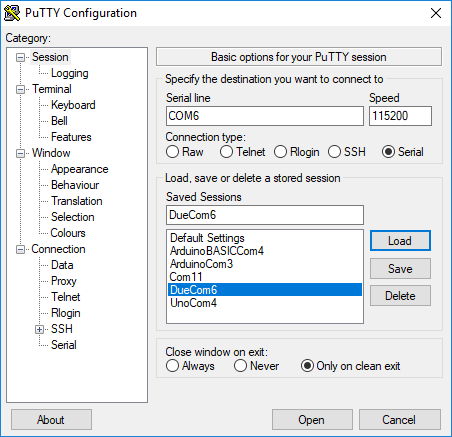 Don't forget to name and save your session for future use.
Don't forget to name and save your session for future use.
